To remove spammy backlinks, first conduct a backlink audit using tools like Google Search Console. Then, request their removal by contacting the site owner or disavow them through Google’s Disavow Tool.
The integrity of your website’s link profile is crucial for maintaining strong search engine rankings. Unnatural or spammy backlinks can harm your SEO efforts, leading to a potential drop in organic search visibility. Search engines like Google assess a site’s backlink profile to determine its relevance and authority, which can be negatively impacted by low-quality links.
It’s essential to regularly monitor and clean up your backlink profile to safeguard against Search Engine Results Page (SERP) penalties. Taking a proactive approach in identifying and removing these harmful links will ensure the long-term health and search performance of your website.
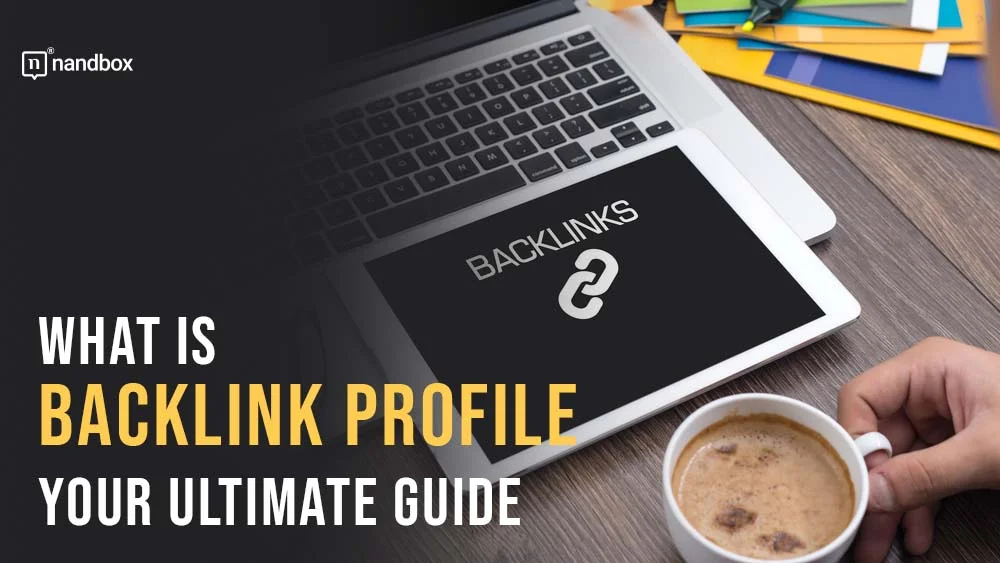
Credit: nandbox.com
Identifying Spammy Backlinks
Using Google Search Console
Google Search Console is a powerful tool. It helps manage your site’s presence in Google search results. First, you need to verify your site with this tool. The ‘Links’ section shows all your backlinks. Check for any unusual or low-quality sites linking to you.Analyzing Referral Traffic
Referral traffic indicates where your visitors come from. Use tools like Google Analytics to study the sites referring visitors. Look for irrelevant sites with no connection to your content. These could be toxic backlinks.Checking Link Quality Metrics
Backlink analysis tools can help. Use Semrush or other SEO tools to run a backlink audit. Check for over-optimized anchor texts and links from low-quality websites. High volumes of such links may suggest a spammy backlinks list.Creating A Backlink Removal Strategy
Prioritizing Backlinks To Remove
Not all Backlinks in SEO are beneficial. Backlink Checker tools like Semrush list the links pointing to your domain. Analysis of these inbound links shows which ones pose a threat to your ranking.- Trace pages that are only found through backlinks. They might lead to spammy websites.
- Check the anchor text for relevancy. Irrelevant text is a signal to remove the link.
- Identify links from domains with low authority. These can drag your reputation down.
- Watch out for links from unrelated or low-quality websites.
Contacting Webmasters And Requesting Removal
Once you identify harmful links, contact webmasters directly. E-mail them with a polite request to remove the backlink. Here’s a guide:- Locate the webmaster’s contact information.
- Draft a clear but courteous removal request.
- Follow up if you don’t receive a response.
| Contact Attempt | Date | Response |
|---|---|---|
| First Email | MM/DD/YYYY | Keep a record of attempts and responses |
Disavowing Backlinks

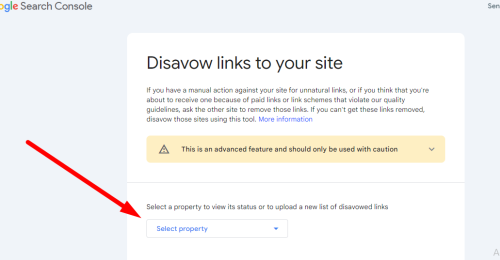
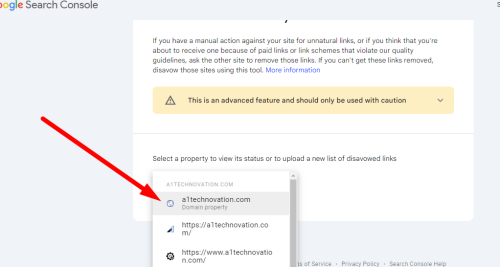
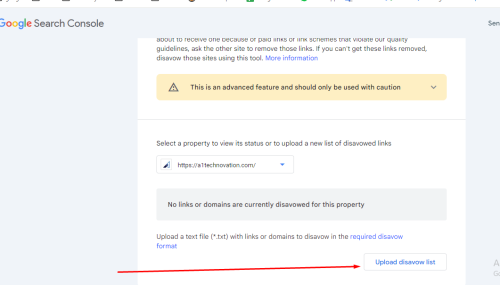
- Submit a disavow report only after trying to remove links directly.
- List each URL or domain you wish to disavow in the report.
- Keep your list updated with new spammy links you discover.
Preventing Spammy Backlinks In The Future
Securing the future of your website’s Search Engine Optimization involves guarding against spammy backlinks. It’s not just about fixing the damage they’ve done; it’s about taking proactive steps to ensure they don’t compromise your site’s ranking and authority in the future. Let’s explore effective strategies to prevent spammy backlinks from harming your digital presence.
Monitoring Backlink Profile Regularly
Regularly checking your backlink profile is a crucial preventative measure. Backlink Checker tools allow you to keep tabs on new backlinks and gauge the health of your domain. Tools like Semrush and Google’s Search Console provide comprehensive backlink data.
- Set up alerts for new backlinks
- Conduct a monthly backlink profile analysis
- Stay informed about SEO changes and how they might affect your backlink quality
Building High-quality Backlinks
Focus on building high-quality backlinks. These are links from trusted, authoritative domains. They show search engines that your content is valuable, relevant, and deserving of a higher position in search results.
- Engage in guest blogging on reputable sites
- Create shareable content that naturally earns links
- Utilize link building strategies that align with Google’s search algorithms
Avoiding Link Schemes
Steer clear of link schemes which can lead to penalties from search engines. Google’s guidelines are explicit in discouraging manipulative link practices. Focus on organic growth and natural link building methods.
- Avoid buying or selling links that pass PageRank
- Do not use automated services to create links to your site
- Stay away from excessive link exchanges and low-quality directory links
Research and use the best SEO practices to enhance the quality of your backlinks. Employ backlink checkers to identify and remove links that could harm your site’s reputation. Keep your content updated and relevant to ensure it’s the kind of material that earns high-quality backlinks naturally. A solid strategy can shield your site from the potential negative impacts of spammy backlinks, nurture your domain’s authority, and improve your ranking on web search engines. Remember, the goal is to establish a web of backlinks that search engines trust, thus improving the overall visibility of your website.

Credit: seo.co
Frequently Asked Questions On How To Remove Spammy Backlinks
How Do I Remove A Backlink From A Spam Website?
To remove a backlink from a spam website, contact the site’s webmaster and request removal. If unsuccessful, disavow the link using Google’s Disavow Tool in Search Console.
What To Do With Spammy Backlinks?
First, identify spammy backlinks using SEO tools. Then, create a disavow file and submit it to Google’s Disavow Tool. Monitor your backlink profile regularly to maintain site health.
Should I Disavow Spammy Backlinks?
Yes, disavowing spammy backlinks can help protect your site’s SEO. Use Google’s Disavow Tool sparingly, mainly for large volumes of harmful links that may affect your rankings.
Where Do Spammy Backlinks Come From?
Spammy backlinks typically originate from low-quality or suspicious websites. They are often created in bulk through automated services or black-hat SEO tactics to manipulate search rankings.
What Are Spammy Backlinks?
Spammy backlinks are low-quality or irrelevant links pointing to a website, often created to manipulate search engine rankings.
How Do Spammy Backlinks Affect Seo?
Spammy backlinks can harm SEO by lowering a site’s credibility and possibly leading to search engine penalties.
What Is Google’s Stance On Spammy Links?
Google discourages the use of spammy links and may penalize sites associated with them to ensure fair search rankings.
Can You Remove Backlinks Yourself?
Yes, website owners can manually request the removal of spammy backlinks by contacting offending site webmasters.
Is There A Tool For Identifying Bad Backlinks?
Google’s Disavow Tool and third-party services like Ahrefs or SEMrush can help identify and manage bad backlinks.
How Do You Disavow Harmful Links?
To disavow harmful links, submit a list of these links to Google’s Disavow Tool through the Google Search Console.
Conclusion
Cleaning up your website’s backlink profile is a crucial step for maintaining SEO health. Implement the strategies we’ve discussed to identify and remove undesirable links. Remember, periodic audits ensure long-term success and safeguard your site’s credibility. Begin today, and watch your online presence thrive, free from the shackles of spammy backlinks.

Pingback: The Fundamentals of SEO: Unleash Your Website's Potential - A1 Technovation
This website is an absolute gem! The content is incredibly well-researched, engaging, and valuable. I particularly enjoyed the [specific section] which provided unique insights I haven’t found elsewhere. Keep up the amazing work!
Pingback: How Do I Create a SEO Topical Map for My Website? | A1 Tech
Pingback: What Is a SERP? Demystifying Search Engine Results Pages - A1 Technovation
Pingback: What is Topical Authority in SEO? A1 Technovation